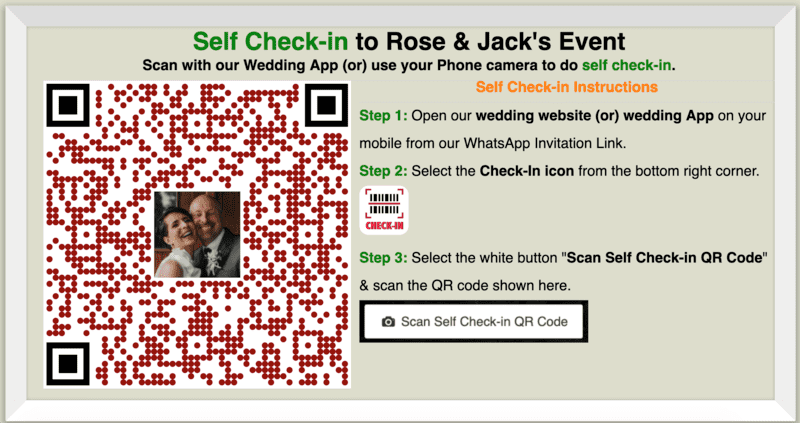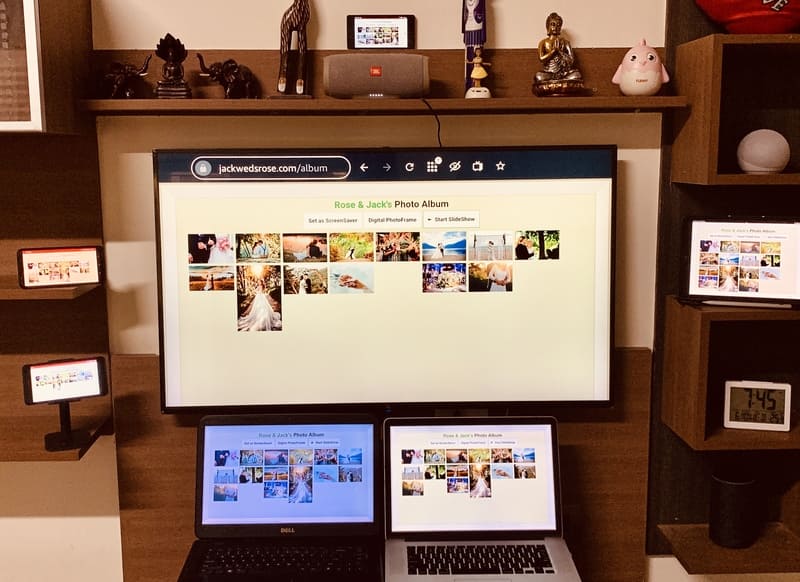Please find below the clear instructions on managing your WeddinVit from the comfort of your phone.
You need six icons downloaded just once to manage your WeddinVit from your phone. You can download it from the six secret links below.
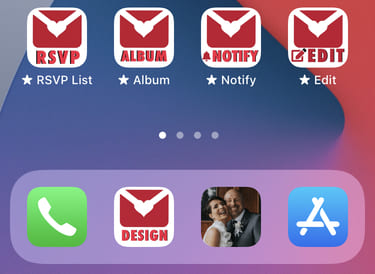
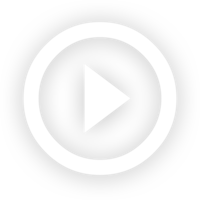
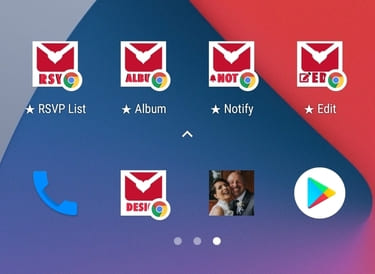
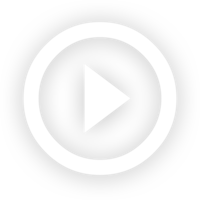
►► See Video Tutorial (iOS) ►► See Video Tutorial (Android)
Wedding Website link
https://JackWedsRose.com
How to share WeddinVit via WhatsApp?
Use WhatsApp Easy-share QR code on a PC (or) the Easy share button on a mobile phone to share your WeddinVit with your loved ones.
WhatsApp Easy Share QR Code WhatsApp Easy Share Button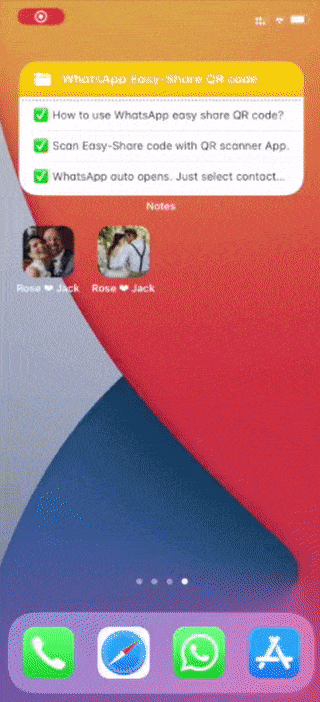
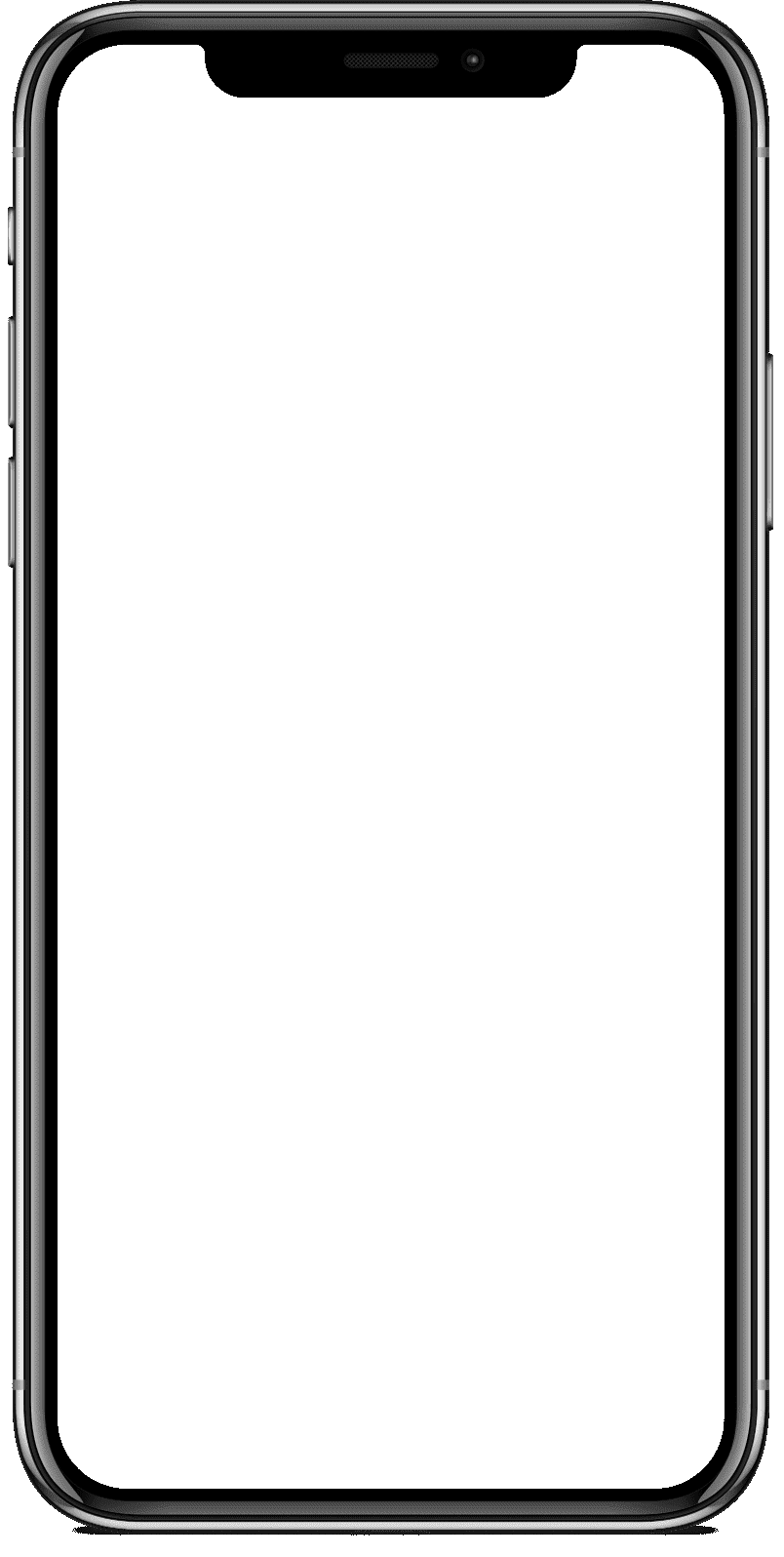
The advantage of using this method is your invitation goes as a personal WhatsApp message. (Not as a forwarded message)
You can repeat it multiple times to send it to as many people you want.
Note: Kindly avoid forwarding WeddinVit from WhatsApp because it introduces a "Forwarded" tag in your WeddinVit, which looks unprofessional.
Wedding App Link
You and your guests can download your WeddinVit as App with the help of App link.
https://JackWedsRose.com/?downloadAPP
You need a Platinum Account to get your App Link
Get Platinum Account Now →To download Invite as APP, open your app link displayed above and follow the instructions.
Once downloaded, it works like any other native app on your device. WeddinVit opens even in a airplane mode.
It works on iPhone, Android phones & Chrome on Mac, Windows PC & Linux.
Invitation as Image

Right-click/Long press to save this picture on your device & share it picture via social apps.
Now you need to save six secret links as App icons on your phone. You need these icons to manage your WeddinVit from the comfort of your phone. Once downloaded, you can also share it with your spouse & other trusted persons like the event manager.
You can collaborate & manage your WeddinVit with the help of these icons.
It's essential to save these links as icons because you need them many times, at least until your wedding. It's a one-time simple process. Once saved, it will work till your WeddinVit have validity.
How to add secret link as App Icon?
Secret Link 1: RSVP Tracking Link
You can track RSVPs sent by your invitees with the help of RSVP link/icon.
https://JackWedsRose.com/RSVP/Your-Secret-Code
Secret Link 2: Photo album upload link
You can upload photos to your digital photo album with the help of an album link/icon.
https://JackWedsRose.com/Album/Your-Secret-Code
Photos uploaded through ★ALBUM link are published instantly on your WeddinVit's Our Photo Album section. You can share these links with your spouse & event organizers so that you can collaborate and manage the wedding album.
Anyone who has these links can upload and delete pictures from your wedding album.
The App icons that starts with a star(★) are symbolic BOOKMARK LINKS. It needs an active internet connection to work properly.
The ALBUM link takes some time to load the first time. It depends on the number of photos you have in your album and speed of your network connection. For best results choose small photo sizes(Less than 1MB) on Wifi Connection. Upload 5 photos at time.
Note: These links are unique till your WeddinVit validity ends.
Fair usage policy: You cannot share your ALBUM link on social media (or) to a large audience with whom you don't have control. The uploaded pictures cannot contain violent (or) explicit content.
Any such content is removed automatically without notice.
Secret Link 3: Your Notify link
You can send notifications about the event to all your guests with the help of a notify link/icon..
https://JackWedsRose.com/notify/Your-Secret-Code
You can send messages to all your guests at once with this link. Your message is delivered as push notification with your photo and also published to your website.
Secret Link 4: Your Edit link
You can edit your WeddinVit details with the help of an edit link/icon.
https://JackWedsRose.com/edit/Your-Secret-Code
Secret Link 5: Your Design link
You can customize your WeddinVit design with the help of a design link/icon. Customize font, color, cover picture, BGM & Monogram design of your WeddinVit.
https://JackWedsRose.com/design/Your-Secret-Code
See quick video tutorial below.
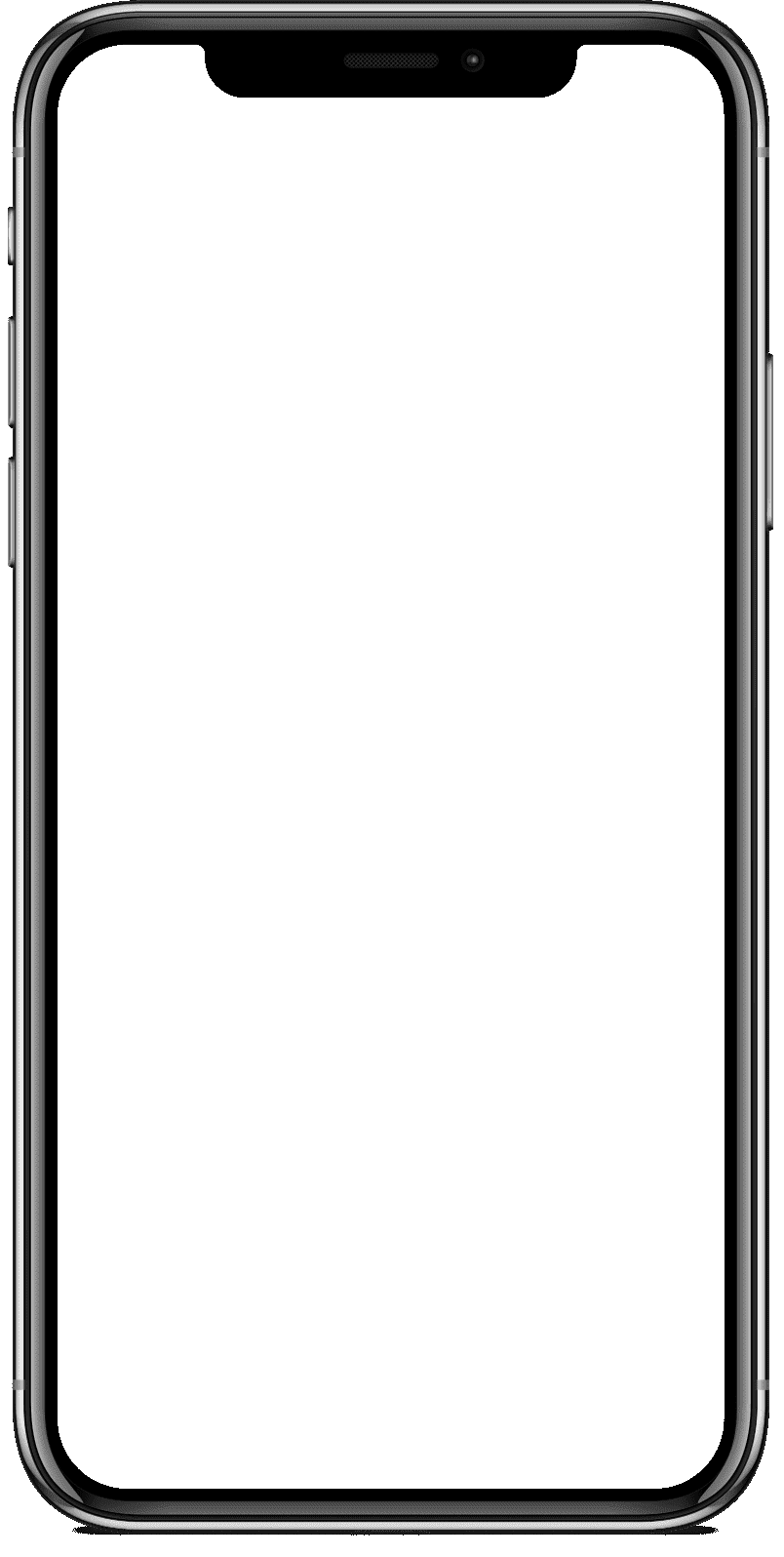
Secret Link 6: Your Scanner App Link

You can do assisted check-in for your guests with their confirmation QR code with the help of a scanner App.
https://JackWedsRose.com/scan/Your-Secret-Code
We suggest ★NOT★ to share any of these secret links with anyone.
If you saved all Secret links & downloaded your App icon, you have these six icons on your phone, which is enough to manage your WeddinVit from the comfort of your phone.
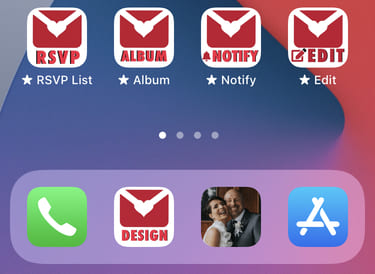
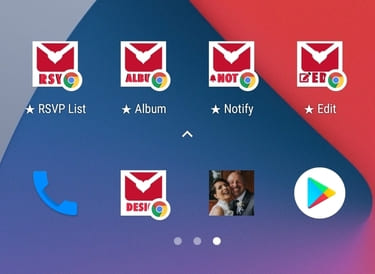
Once you have these six icons set up on your phone, you can comfortably forget all WeddinVit logins.
Heartfelt wishes for your wonderfully wedded life ❤︎

Thank you for giving us the opportunity to serve you.
WeddinVit isn't a random site that sells templates.
WeddinVit is a carefully thought-out invitation framework put together with a commitment to service.
Your Starter account validity expires in 15 days.
WeddinVit is a carefully thought-out invitation framework put together with a commitment to service.
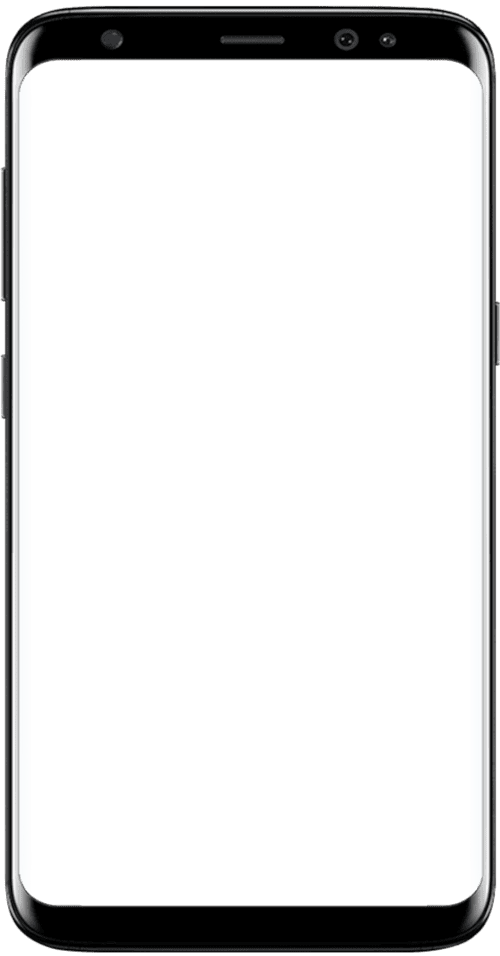
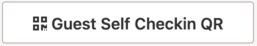 button.
button.